
The problem is, the iPad doesn’t ship with a Terminal app like the Mac does, so while I could do this on my Mac, I struggled to find a way to use this command on my iPad.

There is a command-line program you can run called youtube-dl that will download videos from YouTube (and other sites). I discovered that it’s possible to download these videos using the iCab browser if you change the user agent, but I could never get this to work consistently. There are various apps for the Mac that’ll download YouTube videos, but there’s nothing comparable for the iPad. I record, edit, and publish this podcast entirely on my iPad (except for those rare occasions when the episode is an interview), and it’s been a challenge to figure out how to extract the audio from these kids’ videos, which are almost always hosted on YouTube or Vimeo. Whenever one of the featured children has a video posted on our site, I try to include an audio snippet of the child talking or, as in the case of one little boy, jamming on his toy guitar.
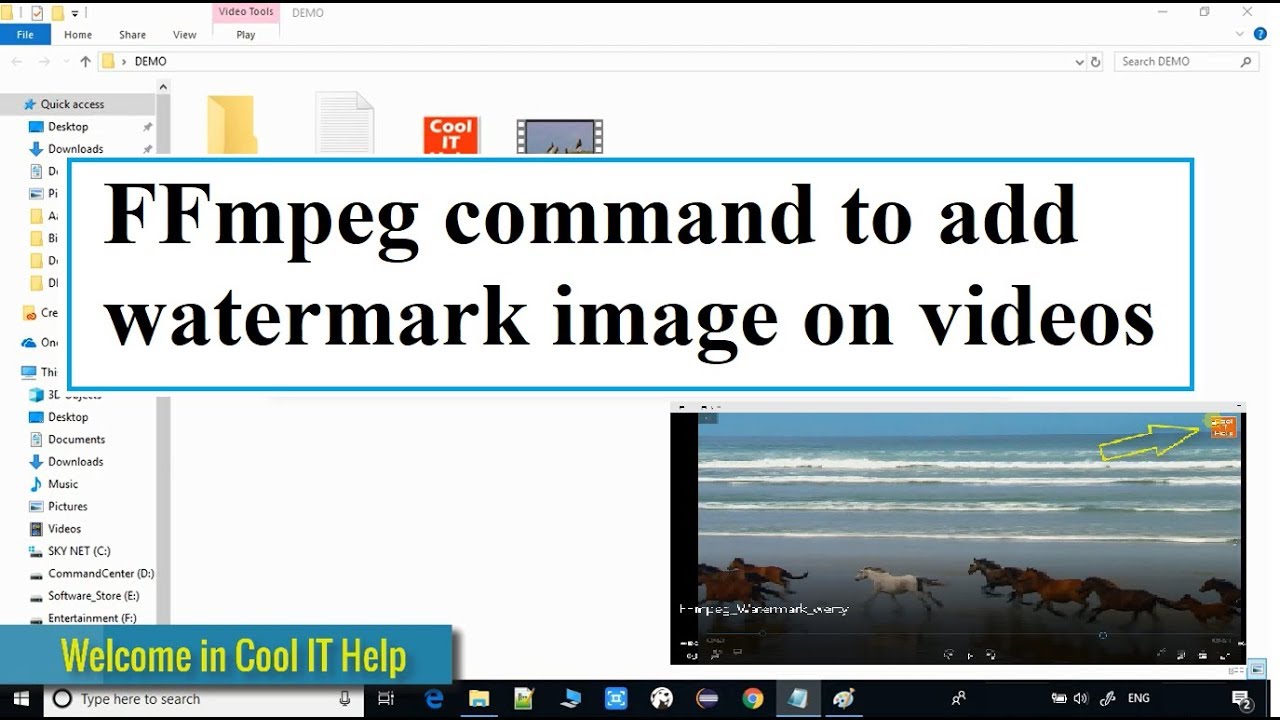
As part of my work advocating for special-needs orphans, I produce a (mostly) weekly podcast highlighting several of the children on our website.


 0 kommentar(er)
0 kommentar(er)
